
Congratulations on successfully completing your JAMB UTME! As you anticipate your results, this comprehensive guide will help you check your score effortlessly and take the right steps towards your academic journey.
How to Check JAMB UTME Results Online (2025)
Step 1: Visit the JAMB Portal
Head over to the official JAMB result portal via https://www.jamb.gov.ng
Step 2: Enter Your Registration Details
Provide your JAMB registration number or the phone number used during registration.
Step 3: Click “Check My Results”
Once submitted, your result will appear instantly. You can screenshot or print it for safekeeping.
How to Check JAMB Result via SMS
Step 1: Text “UTMERESULT” to 55019
Using the SIM you registered with JAMB, send UTMERESULT to 55019. Ensure you have at least ₦50 airtime.
Step 2: Receive Your Score
You’ll receive your UTME score via SMS within minutes. If no reply comes through, try again after some time or ensure your line has sufficient balance.
Common Issues While Checking JAMB Results
- “Result Not Available” – Your result may still be under processing. Check back later.
- “Result Withheld” – This means JAMB has withheld your result for specific reasons.
- Incorrect Phone Number – You must use the number linked to your JAMB profile.
- Network Delays – Ensure stable internet or mobile signal before retrying.
What To Do After Checking Your UTME Result
- Compare Your Score: Know the cut-off mark for your chosen institution.
- Prepare for Post-UTME: If eligible, get ready for screening exams or application processes.
- Explore Alternatives: Didn’t meet the cut-off? Consider a course or institution change.
- Try Miva Open University: You can gain admission without JAMB UTME requirements.
How to Print Your JAMB Result Slip
Some institutions require the official JAMB result slip. Here’s how to obtain it:
- Visit JAMB e-Facility Portal
- Log in with your registered email and password
- Select “Print Result Slip”, make the necessary payment
- Download and print your result slip
How to Check Your JAMB Admission Status
Monitoring your admission progress is crucial. Here’s what to do:
- Visit the JAMB CAPS portal
- Click “Check Admission Status”
- If admitted, accept or reject the offer directly on the platform
❓ Frequently Asked Questions (FAQs)
Q: When will JAMB release the results?
A: Results are typically available within 48–72 hours after the exam.
Q: My result isn’t showing. What should I do?
A: Be patient and check back later. Processing may still be ongoing.
Q: Can I check my result without internet access?
A: Yes. Just send UTMERESULT to 55019 via SMS.
Q: Can I use a different number to check my result?
A: No. Only the registered phone number will work for SMS result checks.
Q: Can someone else check it for me?
A: Yes, if they have your login or registration details.
Q: How can I reprint my result slip?
A: Log into JAMB e-Facility, select “Print Result Slip”, pay, and download it.
Q: I forgot my registration number, what now?
A: Send RETRIEVE to 55019 using your registered phone number.
Q: How do I check my admission status?
A: Visit the JAMB CAPS portal, log in, and select “Check Admission Status”.
Q: What code do I use to check JAMB result in 2025?
A: Send UTMERESULT to 55019.
Official JAMB Support Channels
Still experiencing issues? Contact JAMB directly through the following means:
- 🌐 Website: www.jamb.gov.ng
- 🐦 Twitter: @JAMBHQ
- 📧 Email: [email protected]
- ☎️ Helplines: 08166335513, 08123658955
- 📍 Visit the nearest JAMB Office and ask for the SERVICOM desk

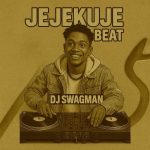




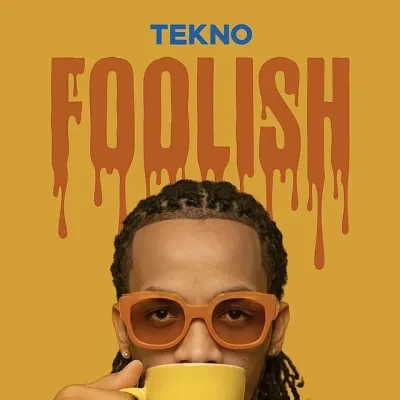
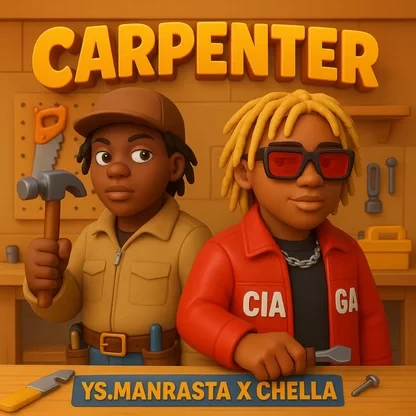

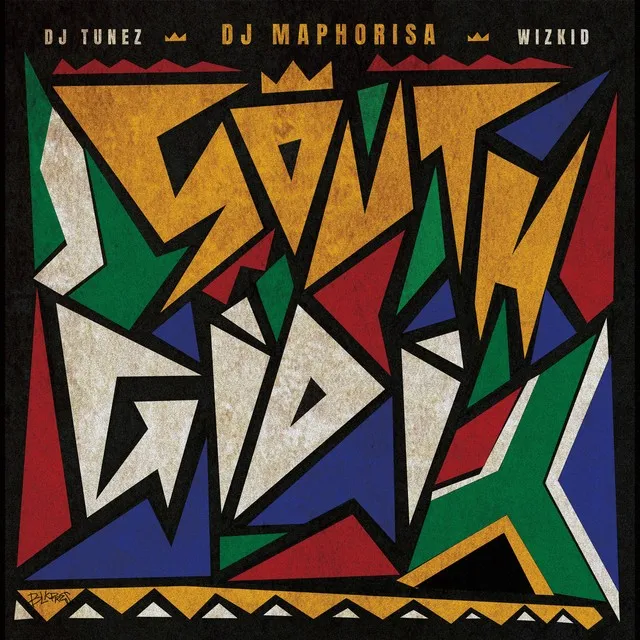

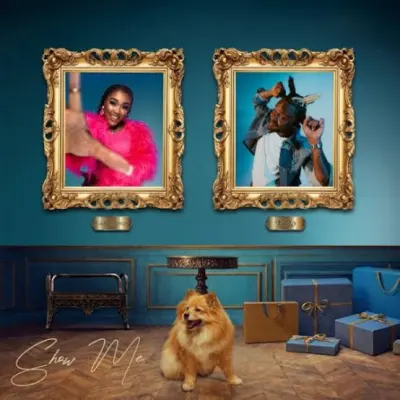
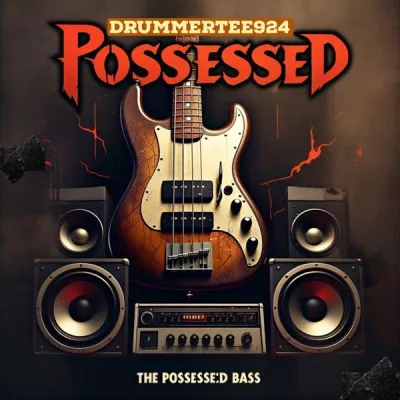
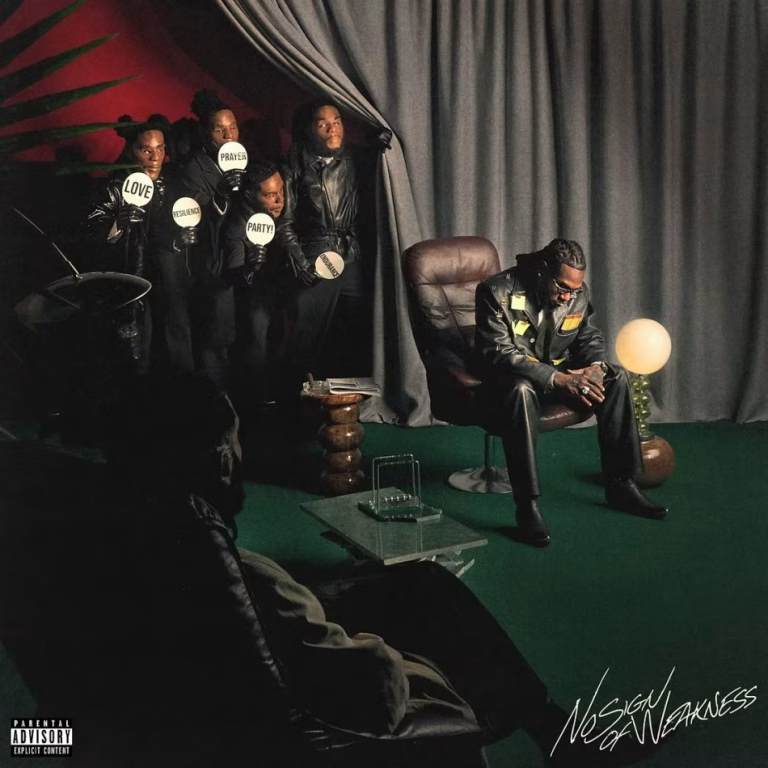



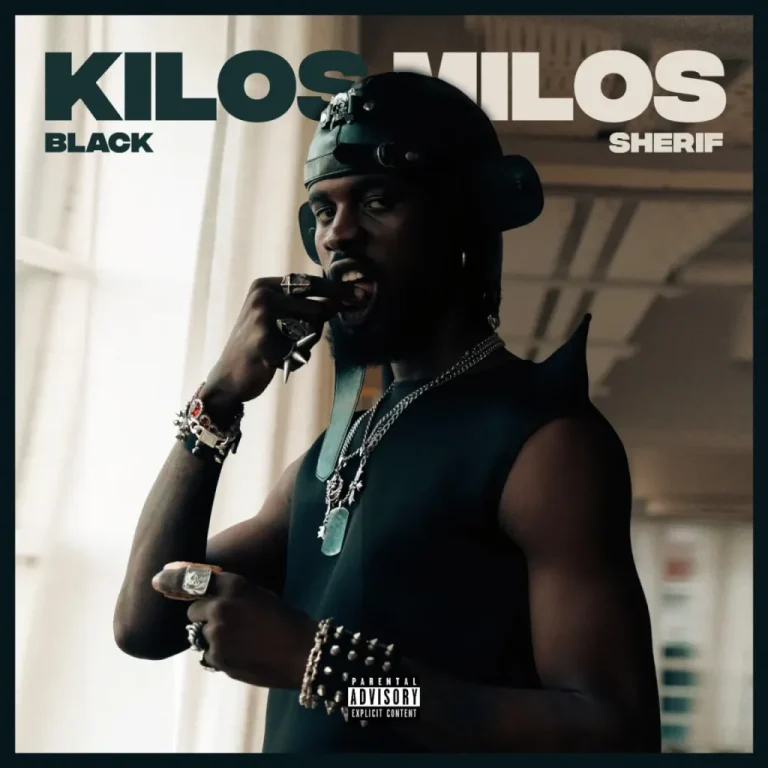







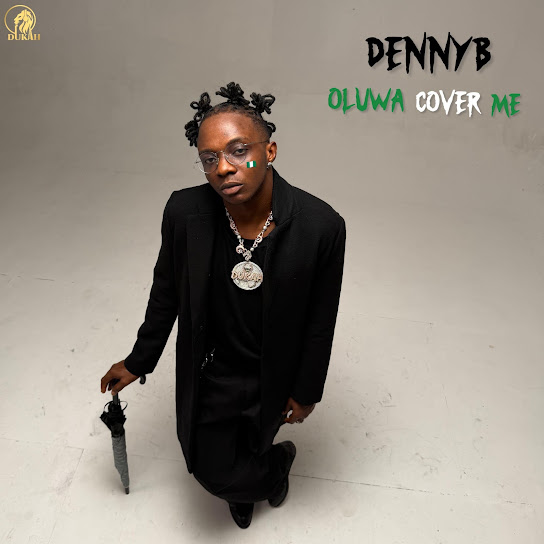
Be the first to comment